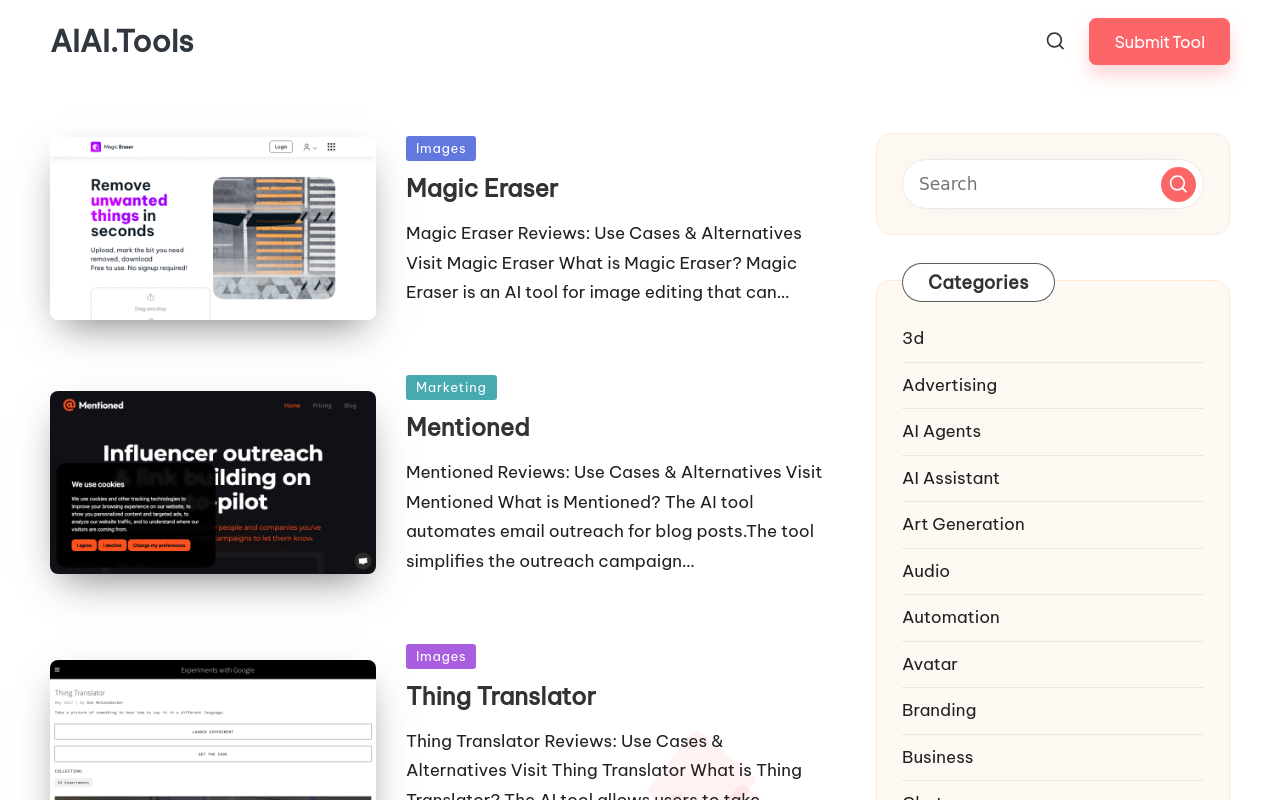Best for:
- Graphic Designers
- Content Creators
- Marketing Professionals
Use cases:
- Automating Repetitive Image Edits
- Batch Resizing and Formatting
- High-Quality Image Upscaling
Users like:
- Marketing
- Design
- Social Media Management
What is Ceacle?
###Quick Introduction
Ceacle is a comprehensive online platform designed to simplify and accelerate image editing tasks. Tailored for graphic designers, content creators, and marketing professionals, Ceacle provides over 40 specialized tools to help users efficiently manipulate images. Whether you need to upscale, remove backgrounds, convert formats, compress files, or resize multiple images, Ceacle has you covered. The tool’s automation capabilities allow users to chain these tasks together into workflows, promoting both efficiency and consistency in project outputs. Beyond images, Ceacle is also expanding its functionalities to include video editing, promising a versatile toolkit for digital content manipulation.
###Pros and Cons
Pros:
- Wide Range of Tools: With over 40 specialized tools, Ceacle offers a feature for virtually every image editing need.
- Workflow Automation: Users can create custom workflows, automate repetitive tasks, and save time.
- User-friendly Interface: The intuitive design ensures that even beginners can quickly become proficient.
Cons:
- Limited Free Plan: The free plan includes limited credits, which may not suffice for heavy users.
- Credit Dependency: Relying on credits can be inconvenient for users who prefer a more straightforward pricing structure.
- No Exceeding Credit Limit: Users cannot exceed their credit limit and must upgrade or purchase additional credits.
###TL:DR
- Comprehensive Image Editing: 40+ specialized tools for various image editing needs.
- Workflow Automation: Ability to create reusable automated workflows.
- User-friendly Design: Intuitive interface suitable for beginners and professionals alike.
###Features and Functionality
- Image Upscaling: Improve the resolution of images without losing quality.
- Background Removal: Efficiently remove backgrounds from images in bulk.
- Batch Resizing: Resize multiple images to various dimensions in one go.
- Format Conversion: Convert images into different formats rapidly.
- SVG Compression: Compress SVG files for optimized web usage.
###Integration and Compatibility
Ceacle excels as a standalone platform and currently does not integrate with other software or programming languages.
Do you use Ceacle?
The focus is on providing a unified environment where all image editing tasks can be performed without the need for additional tools or platforms.
###Benefits and Advantages
- Improved Productivity: Automation features significantly reduce manual, repetitive tasks.
- Time Savings: Streamlined workflows speed up project completion times.
- Enhanced Accuracy: Advanced tools provide precise edits and corrections, improving the quality of finished projects.
- User-Friendliness: Easy-to-navigate interface minimizes learning curves, allowing users to quickly start editing.
- Versatility: Over 40 tools cater to a wide range of image editing needs, from simple adjustments to complex manipulations.
###Pricing and Licensing
Ceacle offers various pricing plans to accommodate different user needs:
-
Free Plan:
$0 per month, includes 0.2 credits, 7 generates, 20 upscales, and other limited features. -
Basic Plan:
$9 per month, includes 5 credits, 167 generates, 500 upscales, and other features. -
Professional Plan:
$29 per month, includes 20 credits, 667 generates, 2000 upscales, and more. -
Enterprise Plan:
$99 per month, includes 75 credits, 2500 generates, 7500 upscales, and several additional benefits. - Custom Plan: Designed for teams requiring more flexibility in terms of credits, services, and support.
###Support and Resources
Ceacle provides extensive support options to ensure users have a smooth experience. These include:
- Customer Service: Responsive customer service to handle user queries and issues.
- Comprehensive Documentation: Detailed guides and FAQs to help users navigate the platform.
- Community Forum: An active forum where users can share experiences and troubleshoot common issues together.
###Ceacle as an Alternative To
When compared to similar tools like Adobe Photoshop, Ceacle shines with its ease of use and automation features. While Photoshop offers a broader range of professional-grade capabilities, Ceacle makes common tasks more accessible through an intuitive interface and automated workflows, allowing users to accomplish more with less effort.
###Alternatives to Ceacle
- Pixlr: Great for quick edits and basic photo enhancements, Pixlr offers a more affordable solution for users who need simple tools.
- GIMP: An open-source alternative to Photoshop, GIMP provides a comprehensive set of image editing tools but with a steeper learning curve.
- Canva: Ideal for creating social media graphics and presentations, Canva excels at combining usability with a vast template library.
###Conclusion
Ceacle stands out as an exceptionally efficient and user-friendly image editing tool designed for both beginners and pros. With its comprehensive suite of tools, workflow automation, and intuitive interface, it significantly enhances productivity and ensures high-quality results. Whether you’re a graphic designer, marketing professional, or content creator, Ceacle offers a reliable solution for all your image manipulation needs.