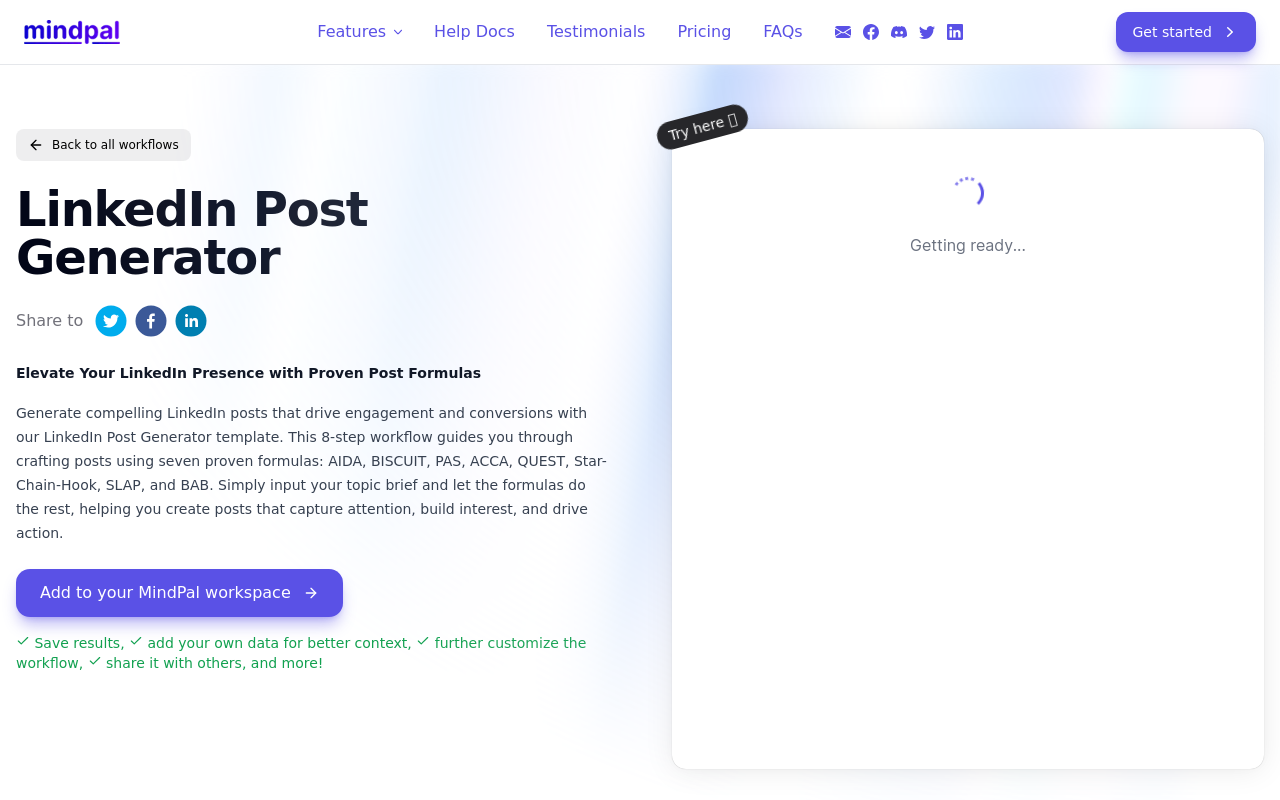Best for:
- Content Creators
- Social Media Managers
- Marketers
Use cases:
- Convert text to carousel posts for Instagram
- Create engaging product showcases
- Repurpose web content for social media
Users like:
- Marketing
- Public Relations
- Communications
What is CAMOO Studio?
Quick Introduction
CAMOO Studio by MindPal is an innovative tool designed for content creators, social media managers, and marketers who are looking to enhance their online presence with engaging carousel posts. This versatile tool allows users to convert a variety of media types—be it audio, video, text, documents, or even websites—into visually appealing carousel posts effortlessly. With CAMOO Studio, the process of content repurposing is streamlined, making it easier to craft posts that capture attention and drive engagement across social media platforms.
Whether you’re an influencer aiming to keep your audience hooked, a brand seeking to promote multiple products in one go, or a small business trying to maximize social media impact, CAMOO Studio offers a user-friendly solution. The interface is straightforward and intuitive, enabling even those with minimal tech skills to create professional-quality carousel posts. By automating the conversion process, CAMOO Studio saves you time and ensures consistency in your social media content strategy.
Pros and Cons
Pros:
- Ease of Use: The tool’s intuitive design makes it easy for anyone to use, regardless of their technical know-how.
- Versatility: CAMOO Studio supports a wide range of media types, making it a comprehensive solution for various content repurposing needs.
- Cost-Effective: Offers a reasonably priced lifetime plan, providing excellent value for frequent users.
Cons:
- Limited Customization: Advanced users might find the customization options somewhat limited for highly tailored designs.
- Compatibility Issues: Occasional minor bugs can occur when converting certain types of files.
- Initial Learning Curve: New users may need some time to explore all features and functionalities thoroughly.
TL;DR
- Converts any media type into carousel posts
- User-friendly and intuitive interface
- Reasonably priced lifetime plan
Features and Functionality
- Media Conversion: Transform audio, video, text, documents, and web content into carousel posts effortlessly.
- Template Library: Access a variety of pre-made templates to kick-start your design process quickly.
- Drag-and-Drop Editor: Simplifies the customization process with an easy-to-use, interactive editor.
- Real-Time Preview: Allows users to see how their carousel post will look on different social media platforms in real time.
- Direct Posting: Post directly to your social media accounts from within the tool, saving you additional steps.
Integration and Compatibility
CAMOO Studio integrates seamlessly with popular social media platforms such as Instagram, LinkedIn, and Facebook. It also supports integration with content management systems (CMS) like WordPress, making it easy to pull in web content directly. Though primarily web-based, CAMOO Studio’s browser extensions offer an enhanced user experience across various devices.
Benefits and Advantages
- Time-Saving: Automates the conversion process, reducing manual work.
- Enhanced Engagement: Creates professional-grade carousel posts that capture audience attention.
- Versatile Media Support: Converts a wide range of media types into social-ready content.
- User-Friendly Interface: Accessible to users of all technical levels.
- Cost-Effective: Offers a lifetime plan, saving you money in the long run.
Pricing and Licensing
CAMOO Studio offers a freemium model where users can try basic features at no cost.
Do you use CAMOO Studio?
For those seeking advanced functionalities, a one-time payment of $99 grants lifetime access to the pro version, which includes additional templates, more customization options, and priority customer support.
Support and Resources
Users have access to a variety of support options, including 24/7 customer service via chat and email. A comprehensive online documentation and FAQ section is available, alongside video tutorials to guide new users through all features. Additionally, CAMOO Studio offers a community forum where users can exchange tips and best practices.
CAMOO Studio as an Alternative to
Compared to Canva, CAMOO Studio stands out with its specialized focus on carousel posts. While Canva offers broader design capabilities for various graphics, CAMOO Studio excels in converting different media types specifically into carousel formats, streamlining the content repurposing process.
Alternatives to CAMOO Studio
- Canva: Ideal for users looking for comprehensive graphic design tools beyond just carousel posts.
- Buffer Stories Creator: Great for creating Instagram Stories but lacks the versatility in media conversion available in CAMOO Studio.
- Adobe Spark: Excellent for branded content creation with advanced customization options, although it comes with a steeper learning curve and higher cost.
Conclusion
CAMOO Studio is an incredibly versatile tool designed to turn any type of media into engaging carousel posts effortlessly. It stands out for its ease of use, versatility, and cost-effectiveness, especially with its one-time payment lifetime plan. Suitable for influencers, marketers, and small businesses, it offers a user-friendly interface, a wealth of templates, and seamless integration with popular social media platforms. Whether you’re looking to save time, enhance engagement, or streamline your content repurposing process, CAMOO Studio is well worth considering.
Similar Products
LinkedIn Post Generator
A LinkedIn post generation tool that uses proven formulas to create engaging content.