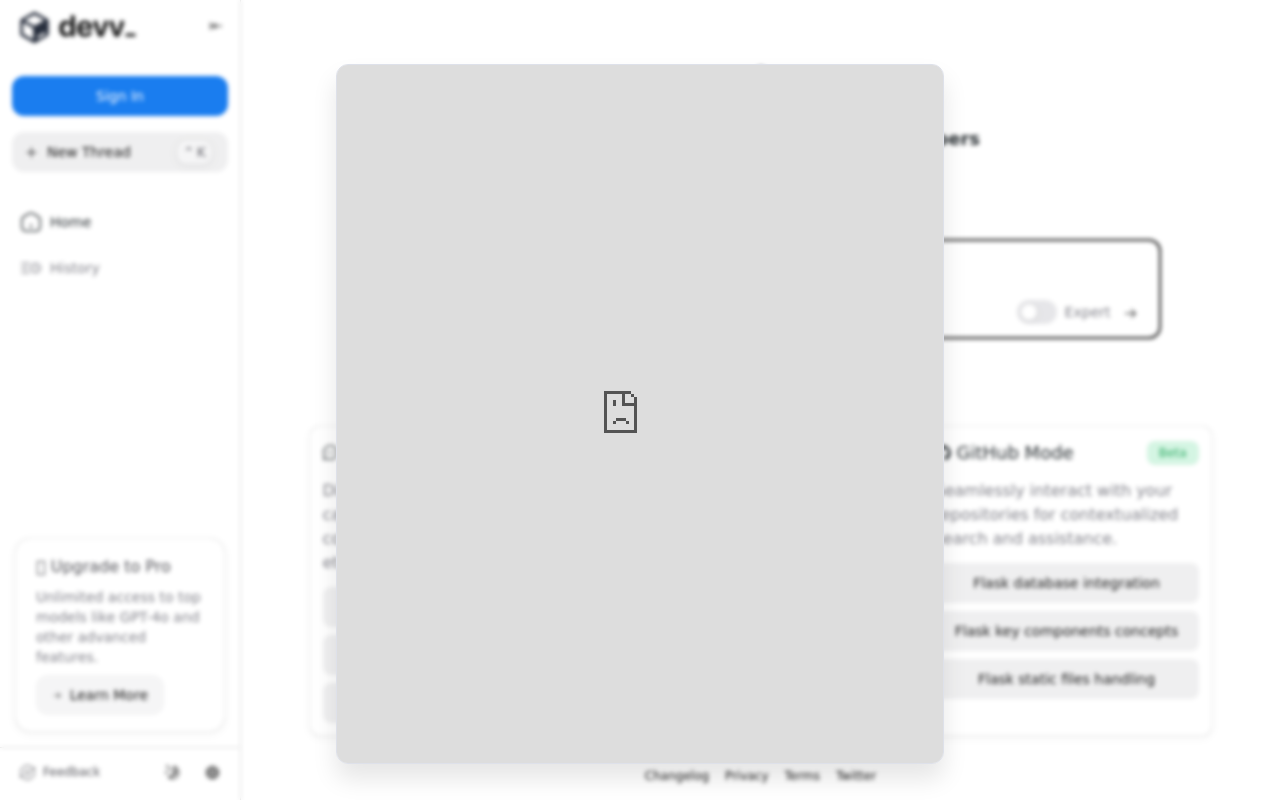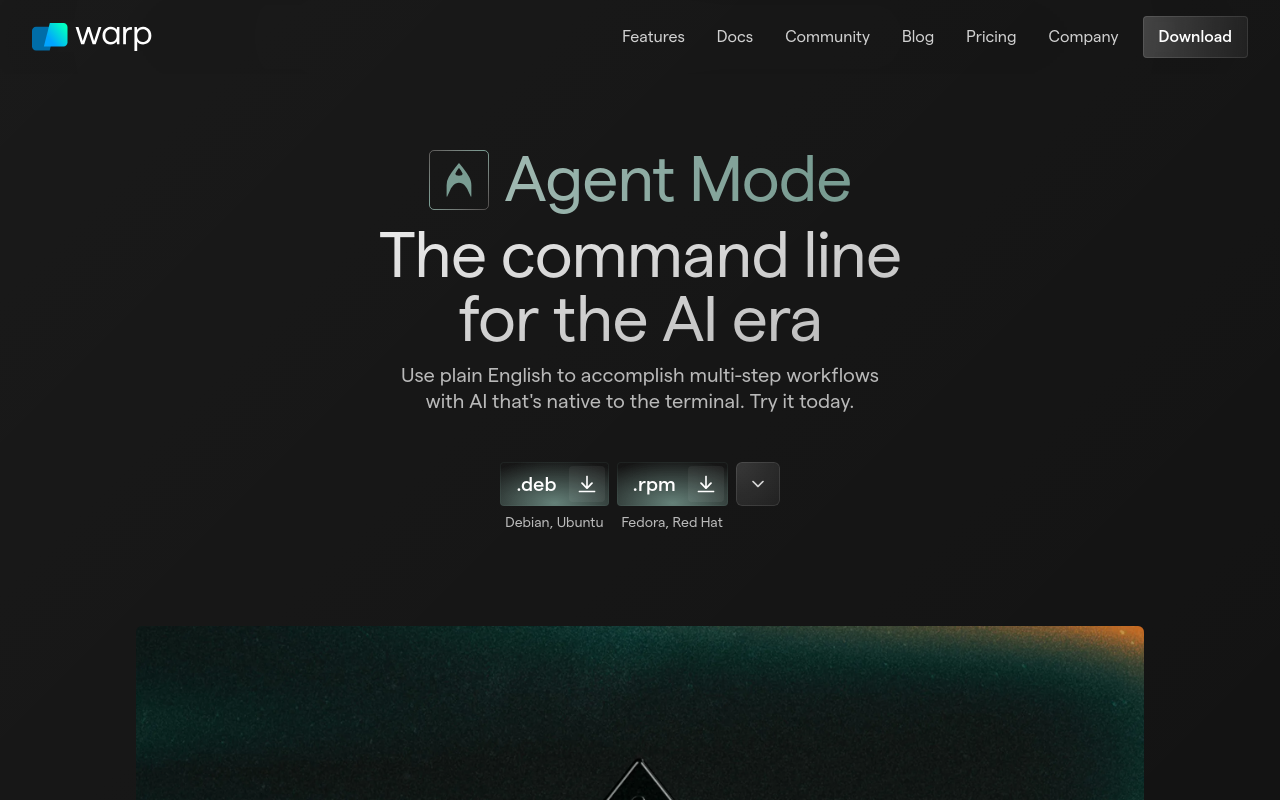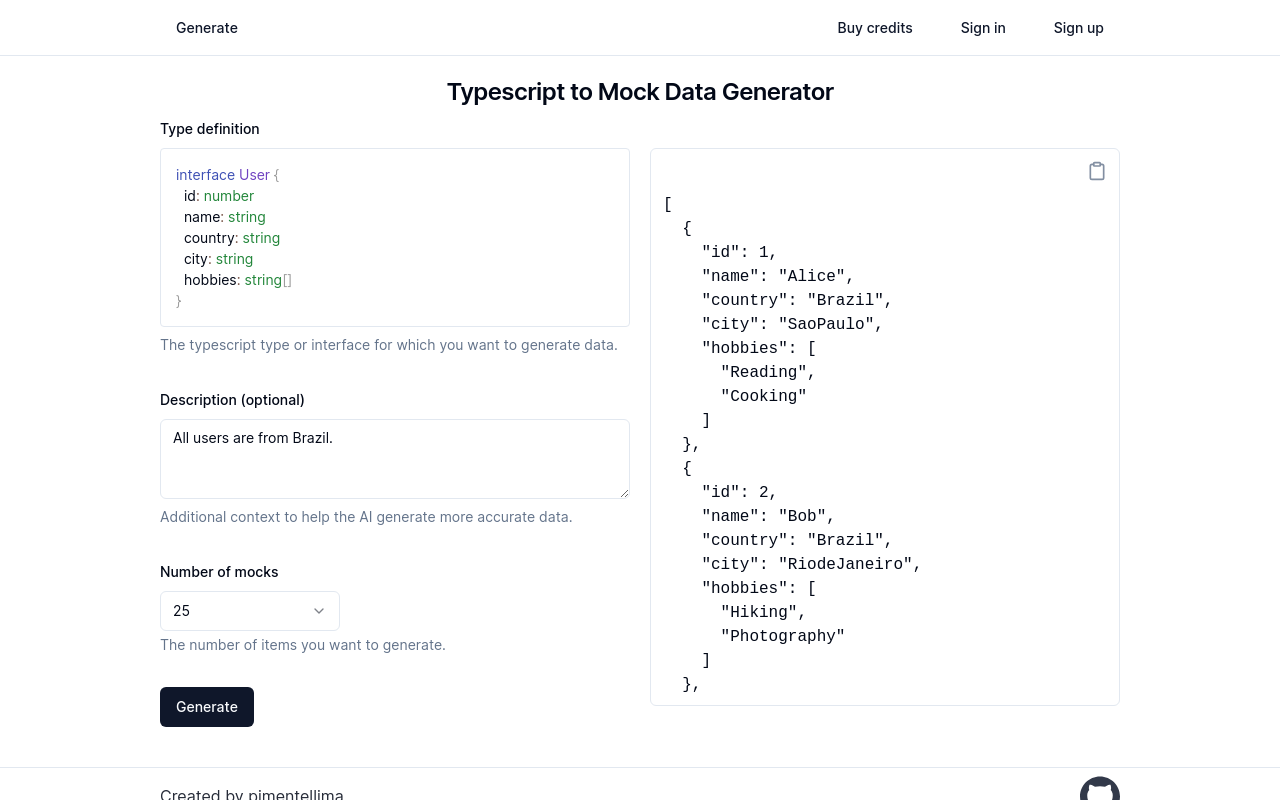Best for:
- Software Developers
- System Administrators
- IT Professionals
Use cases:
- Recalling forgotten Unix commands
- Finding precise command examples quickly
- Increasing productivity by reducing time on searches
Users like:
- IT Department
- Software Development
- Technical Support
What is Ask Command?
Quick Introduction
Ask Command is an AI-powered developer assistant designed specifically for macOS users. Developed by Tony Dinh, this native app helps developers quickly recall commonly used Unix commands they might forget. By querying a server powered by OpenAI’s GPT-3, it provides users with the best possible command for their needs. This tool is perfect for software developers, system administrators, and IT professionals who frequently work with Unix-like operating systems. Instead of deploying web or CLI-based solutions, Ask Command focuses on a macOS native experience to save precious seconds one usually spends searching on Google—an approach that optimizes productivity and workflow efficiency.
Ask Command comes in a beta version with some restrictions, like a 30-day expiration date and a recording of all queries to improve the app’s performance. Users are advised to verify all commands returned and not to run any commands they don’t understand, providing an added layer of responsibility while using the tool. This assistant simplifies finding the right command, hence enhancing the user experience while ensuring it remains a safe, utility-focused tool.
Pros and Cons
Pros:
- Time-Saving: The primary advantage of Ask Command is the time it saves users. By offering quick reminders of forgotten commands, it significantly reduces the time spent on web searches.
- Integration with GPT-3: Utilizing OpenAI’s GPT-3 provides robust, contextually accurate suggestions that cater to varied query types and complexities.
- User-Friendly Interface: As a native macOS app, it offers a smoother and more integrated user experience compared to browser or CLI alternatives.
Cons:
- Beta Limitations: The beta version has a 30-day expiration and users must update to continue using it—this can be a hassle.
- Privacy Concerns: All queries are recorded on the server-side for improvements, potentially raising privacy concerns for users dealing with sensitive data.
- Single Platform Support: Currently, Ask Command is only available on macOS with no Windows or Linux versions, limiting its accessibility.
TL:DR
- Quickly recalls Unix commands using AI
- Designed specifically for macOS
- Time-efficient and user-friendly
Features and Functionality
- AI-Powered Suggestions: Leverages OpenAI’s GPT-3 to provide accurate command suggestions based on user queries. This ensures that even complex or multi-step commands can be recalled effortlessly.
- Native macOS App: Provides a more integrated and seamless user experience compared to browser or CLI-based solutions. Ideal for users deeply embedded in the macOS ecosystem.
- Security Measures: As a sandboxed macOS app, it cannot execute commands on your behalf, making it a safer alternative for recalling commands.
- Proven Commands: Allows users to ask for specific Unix commands such as listing Kubernetes pods or downloading a file via curl, dramatically improving efficiency.
- Query Recording: Consistently improves through the feedback loop created by recording the questions and answers on the server side.
Integration and Compatibility
Ask Command is tailored specifically for macOS and leverages OpenAI’s GPT-3 for its AI-powered command suggestions. The app does not integrate directly with other platforms, software, or programming languages, making it a standalone solution ideal for macOS users.
Do you use Ask Command?
However, being a standalone app means it gets better focused features for its targeted platform without spread resources for multi-platform compatibility.
Benefits and Advantages
- Time Efficiency: Saves around 15 seconds per command by directly providing the needed command, freeing up time for productive work.
- Improved Accuracy: By utilizing GPT-3, the tool can offer more accurate and contextually appropriate command suggestions compared to typical search engines.
- Enhanced Security: As a sandboxed app, it poses minimal risk, ensuring that no commands are executed without user consent.
- Continuous Improvement: Server-side query recording enhances the tool’s future responses and overall performance.
- Native Performance: Smoothing experience and optimal performance for macOS users, which aims to cater to developers’ daily workflow.
Pricing and Licensing
Ask Command is currently in a beta version which is free to download with limited credits. Post the 30-day period, users will need to update the app to continue using it. While it doesn’t mention subscription or one-time purchase models, it does hint that the future monetization strategy relies on the tool getting enough attention and revenue, which may lead to continued development and additional features.
Support and Resources
- Customer Support: Users can reach out for support through Tony Dinh’s Twitter for feature requests and bug reports.
- Documentation: Basic documentation and FAQs are provided along with the app to assist users in getting started and making the most out of the tool.
- Community Involvement: While there is no mention of community forums, user feedback is encouraged and recorded to improve the app.
Ask Command as an Alternative to:
Ask Command serves as an alternative to traditional methods of finding Unix commands, like Google searches and command line lookups. Compared to full-fledged command libraries or websites, Ask Command provides the convenience of not having to open a browser or switch contexts from your native development environment. This makes it uniquely suited for developers who prefer streamlined, single-purpose tools enhancing their everyday tasks.
Alternatives to Ask Command
- ExplainShell: ExplainShell takes one command and breaks it down into understandable sections. Useful for new learners who need comprehensive explanations.
- tldr-pages: An excellent CLI-based tool that provides community-driven summaries of commands. Suitable for users who prefer CLI tools over graphical applications.
- cheat.sh: An interactive, web-based solution providing cheat sheets for both Unix and various programming languages. Useful for broader context and quick references.
Conclusion
Ask Command shines by catering specifically to the macOS ecosystem and leveraging powerful AI through OpenAI’s GPT-3 for command suggestion. This simple, yet effective tool significantly enhances developer productivity by quickly recalling complex commands and reducing time wasted on searches. While it currently has some limitations, particularly with platform support and in its beta phase, the potential for growth and additional features makes it a promising assistant for macOS developers. The safety measures, time saved, and constant improvements ensure this tool is worth considering for those looking to streamline their command-recall process.