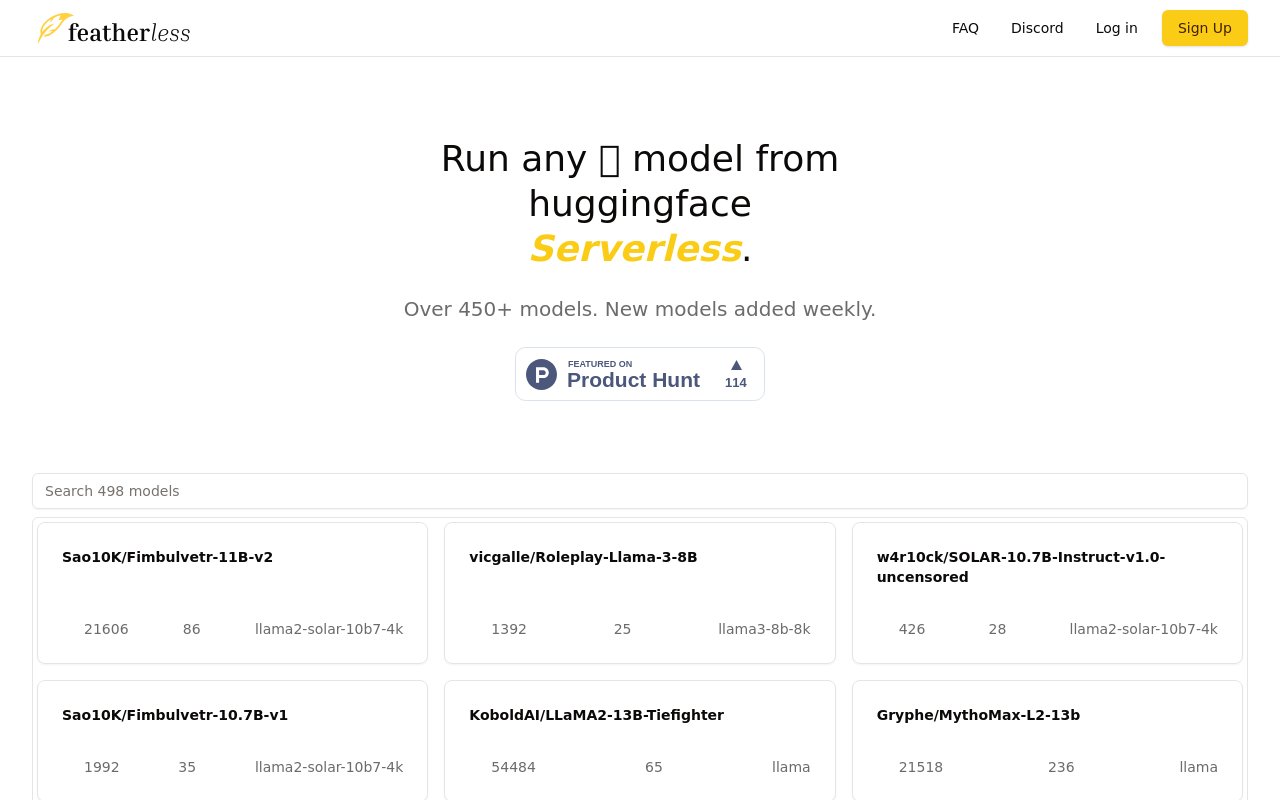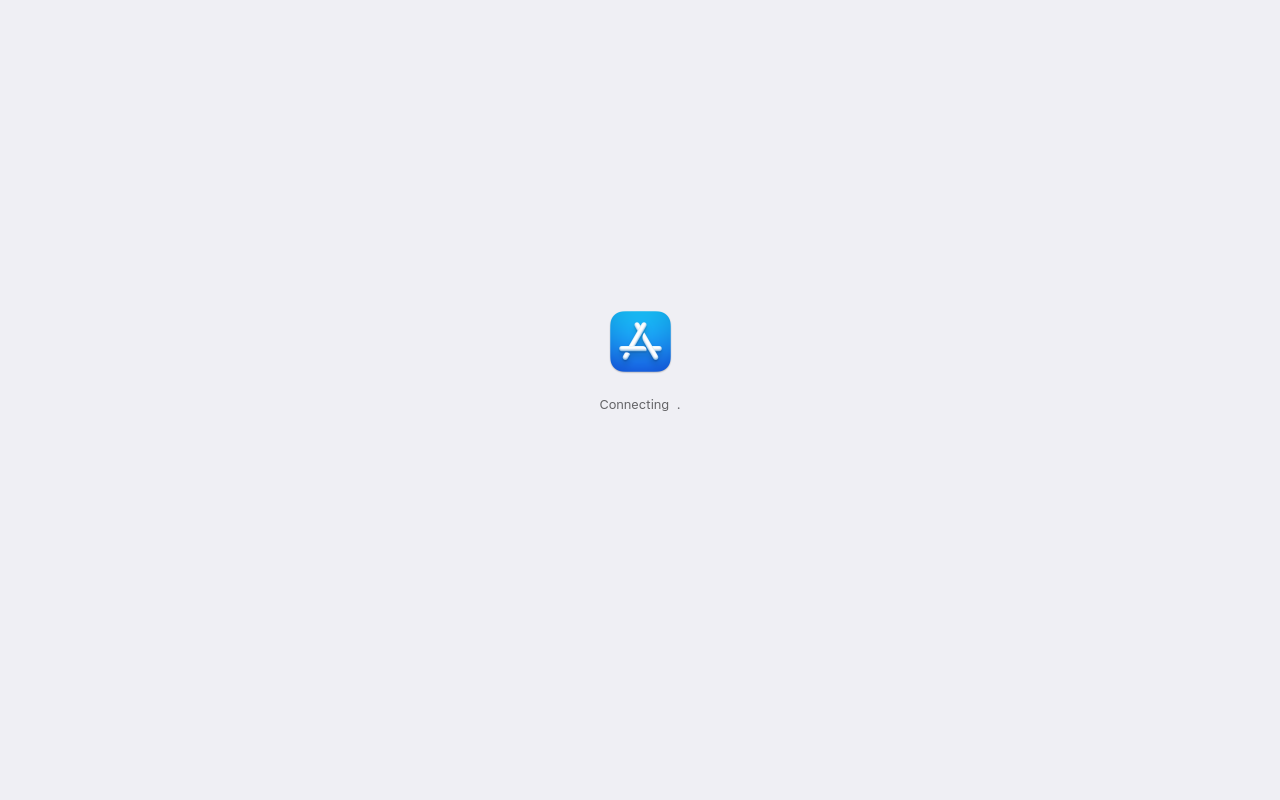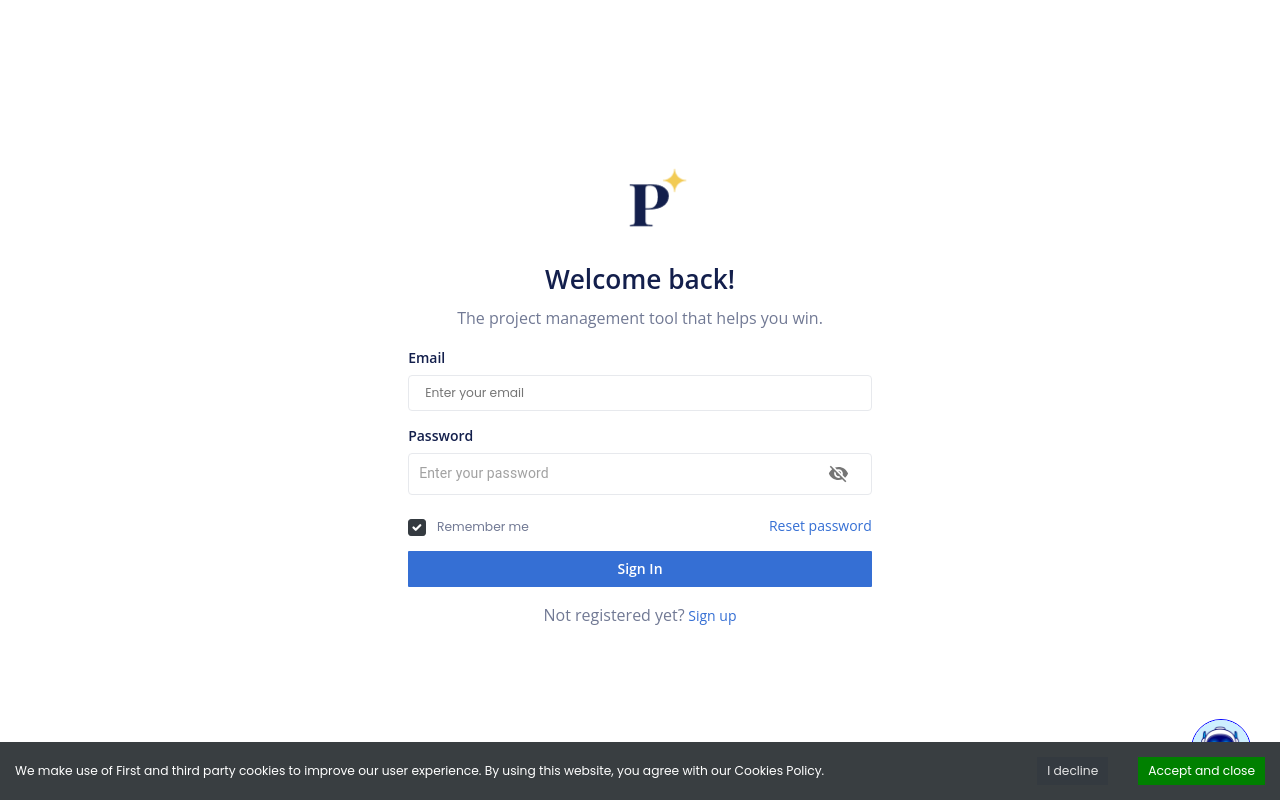Asana
Asana is a project management tool that helps teams organize, track, and manage their work.
Best for:
- Task Coordination
- Team Collaboration
- Productivity Enhancement
Use cases:
- Project Tracking
- Task Assignment
- Workflow Integration
Users like:
- Product Development
- Marketing
- Human Resources
What is Asana?
Quick Introduction
Asana is a digital project management tool designed to help teams coordinate and track their work. Ideal for project managers, teams, and anyone looking to improve productivity, Asana allows users to create projects, assign tasks, set deadlines, and communicate with teammates.
TL;DR
- Task Management: Assign and prioritize tasks, track progress.
- Collaboration: Share documents, communicate within tasks, get feedback.
- Integration: Sync with other tools such as Google Drive, Slack, and more.
Overview
What Asana Offers
At its core, Asana offers a user-friendly platform to manage projects and tasks. As someone who regularly juggles multiple projects, I’ve found the ability to customize task lists and project boards particularly valuable. The visual project timelines, called ‘Gantt Charts’ on Asana, are great for mapping out project phases and deadlines.
Team Collaboration
Communication is a breeze in Asana. Direct conversations within tasks eliminate the need for long email chains and ensure that the context is clear.
Do you use Asana?
Asana’s mobile app allows me to stay connected with my team’s progress, even when I’m out of the office.
Tracking Progress
Asana provides powerful reporting tools for tracking the progress of tasks and projects. This has been crucial for me to ensure that everything stays on track and to identify any potential issues early on.
Customization and Integration
Asana’s wide range of integration with other apps, like Slack for communication or Microsoft Teams for meetings, has enabled our team to create a cohesive and efficient workflow. Custom fields and project templates allow for personalizing the platform to fit our specific needs.
Plans and Features
Asana offers four different plans: Basic (Free), Premium, Business, and Enterprise. The free version has been sufficient for small teams or simple projects. However, the Premium and Business plans unlock advanced features, such as timelines, reporting tools, and more freedom with integration.
Alternatives
- Trello: Great for Kanban boards; simpler and more visual than Asana.
- Jira: Better suited for software development teams needing issue and bug tracking.
- Monday.com: Offers strong workflow automation tools.
Asana itself stands as a powerful alternative to traditional project management software due to its flexibility, user interface, and collaboration features.
Similar Products
ProConnect
ProConnect is an all-in-one productivity tool designed to enhance team collaboration and streamline project management.