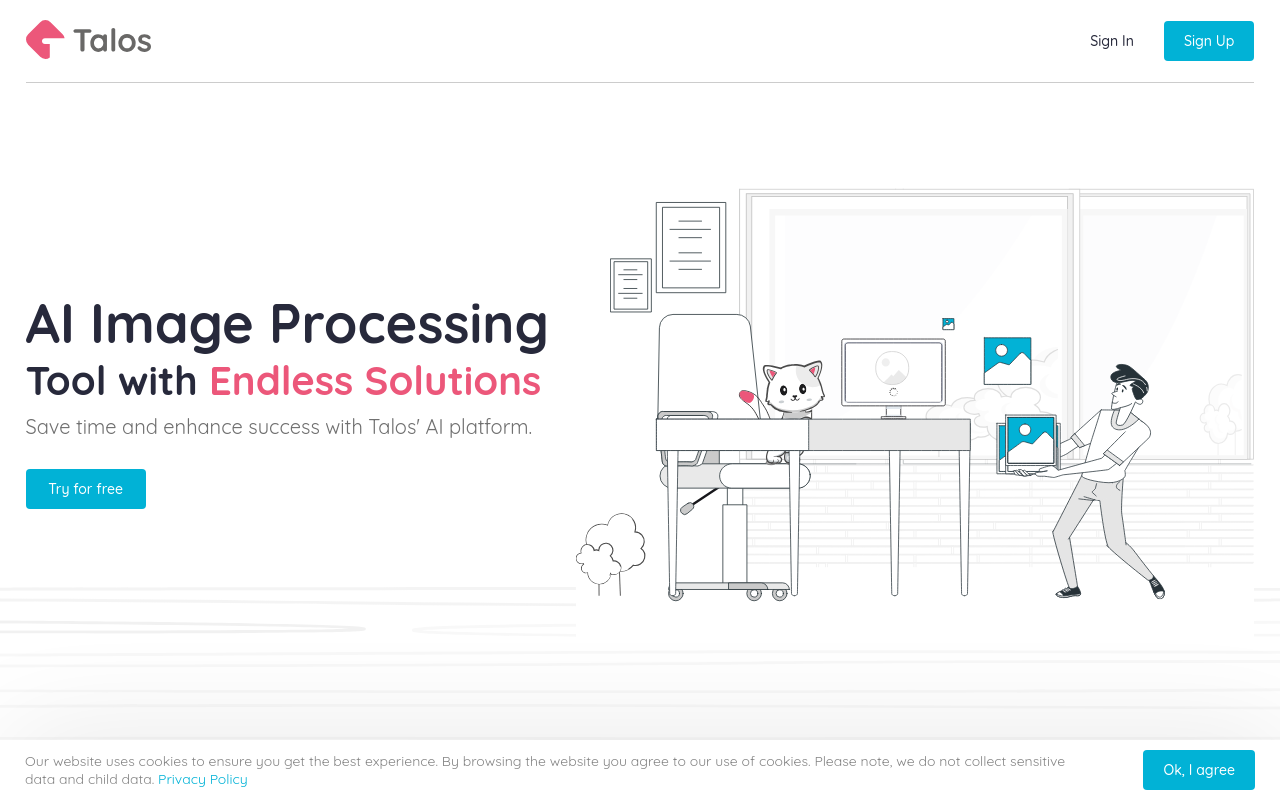AiPassportPhotos
Convert Face Photo to Cartoon Style with the Best One-Click Online Cartoonizer!
Best for:
- Social Media Enthusiasts
- Content Creators
- Casual Users Looking for Fun Photo Effects
Use cases:
- Creating unique avatars for social media profiles
- Enhancing photos with cartoon effects
- Creating personalized cartoon art for merchandise
Users like:
- Marketing
- Public Relations
- Creative and Design
What is AiPassportPhotos?
Quick Introduction
AiPassportPhotos is an innovative AI tool designed for anyone looking to transform their photos into cartoons effortlessly. Whether you’re a social media enthusiast, a content creator, or just someone wanting to add a fun touch to your pictures, AiPassportPhotos is tailor-made for you. By using advanced AI algorithms, this platform enables users to cartoonize their photos with just a single click, making it extremely user-friendly and efficient for all technical skill levels. The primary function of AiPassportPhotos is to convert any portrait photo into a cartoon style in seconds, providing users with a variety of customizable cartoon styles to choose from.
As a versatile tool, AiPassportPhotos not only excels at creating cartoon avatars but also offers an array of photo-editing features. Its automatic processes enhance user experience by requiring minimal manual input. Upload your photo, select your cartoon style, and let the AI do the work for you. It’s perfect for those who want to stand out on social media platforms such as Instagram, TikTok, and Discord by using unique and eye-catching profile pics. Additionally, it offers a variety of styles including 3D cartoon, anime, sketch, and more.
Pros and Cons
Pros:
- User-Friendly: The interface is easy to navigate, making it accessible for beginners.
- Speed: Processes images in seconds, allowing for quick experimentation and results.
- Various Cartoon Styles: Offers multiple styles such as 3D cartoons, manga, and sketches.
Cons:
- Limited Fine-Tuning: Lacks advanced customization options for those who want more manual control.
- Internet Dependent: Since it’s online-based, a stable internet connection is required.
- Watermark: The free version adds a watermark to the images, which may be a drawback for some users.
TL;DR
- Converts photos to cartoons with one-click.
- Multiple cartoon styles available.
- Quick and easy-to-use.
Features and Functionality
- One-Click Cartoonizer: Instantly turns portrait photos into cartoon images with a single click. This eliminates the need for any technical skills and speeds up the creative process.
- Multiple Cartoon Styles: Offers diverse styles like 3D cartoons, anime, sketches, and more, enabling users to customize their cartoon avatars to their preferences.
- Automatic Enhancements: Provides automatic retouching and quality enhancements to ensure that the final cartoon images are vibrant and clear.
- Batch Processing: Allowing users to convert multiple photos at once, which is a time-saving feature for those who want to apply cartoon effects to several images.
- Additional Photo-Editing Tools: Features like background removal, blur effects, and color correction further enhance the photo-editing capabilities, making it a multi-functional tool.
Integration and Compatibility
AiPassportPhotos operates primarily as an online tool, which means it does not require any software downloads or installations. This makes it compatible with any device that has internet access, whether it’s a desktop, laptop, tablet, or smartphone. The platform is accessible via any web browser, providing universal compatibility across different operating systems such as Windows, macOS, Android, and iOS. While AiPassportPhotos does not integrate with third-party software directly, its outputs—high-quality cartoon images—can be easily uploaded and used in any application that accepts image files. Whether you want to use your new cartoon avatar on social media platforms, content creation tools, or even for print, AiPassportPhotos makes it seamless.
Benefits and Advantages
- Ease of Use: Requires no technical skills to create stunning cartoon images.
- Speed: Processes images quickly, allowing users to see results in seconds.
- Variety: Multiple cartoon styles meet diverse creative needs.
- Automatic Enhancements: Improves the quality of images without needing manual adjustments.
- Multi-Functional: Offers additional photo-editing tools besides cartoonizing.
- Accessibility: Online-based with no need for software installation.
Pricing and Licensing
AiPassportPhotos offers a range of pricing plans tailored to meet different needs. While the primary tool is free to use and allows unlimited cartoonizations, the free version incorporates a watermark on the images. For users who require watermark-free images and access to premium features, subscription options are available at various price points.
Do you use AiPassportPhotos?
Users can choose from a monthly or annual subscription plan, with the latter offering a discounted rate. Additionally, there are options for one-time purchases, providing flexibility based on user preference.
Support and Resources
AiPassportPhotos provides robust customer support options to ensure user satisfaction. Users can reach the support team via email for direct assistance with any issues or questions they may encounter. Comprehensive documentation is available, including detailed tutorials and FAQs, which guide users through common tasks and troubleshoot potential problems. An active community forum also offers peer support and a space for users to share their experiences and tips. These resources help to make AiPassportPhotos not just a tool, but a supported platform that users can rely on.
AiPassportPhotos as an Alternative to:
AiPassportPhotos can be seen as an excellent alternative to other popular cartoonizing tools like ToonApp and Artisto. Unlike ToonApp, which primarily offers mobile-based services, AiPassportPhotos is a web-based tool accessible from any device, providing greater flexibility. Compared to Artisto, AiPassportPhotos offers a wider range of cartoon styles and additional photo-editing features, making it more versatile for users seeking comprehensive image transformation capabilities.
Alternatives to AiPassportPhotos:
ToonMe: ToonMe is another popular tool that converts photos into cartoons. It’s available as a mobile app, making it convenient for users who want to cartoonize photos on the go. It offers a range of artistic styles and supports direct sharing to social media platforms.
Cartoonify: An online tool that allows users to upload photos and convert them into cartoon images. Cartoonify offers fewer style options but excels in providing a quick and straightforward user experience. It’s best for those who want simplicity and ease of use.
Conclusion
In summary, AiPassportPhotos stands out as a top-tier online cartoonizing tool. Its user-friendly interface, quick processing time, and vast array of cartoon styles make it an appealing option for individuals looking to transform their photos. While it excels in ease of use and accessibility, it also offers several advanced features that enhance its overall utility. Whether you are a social media user seeking a unique avatar, a content creator looking for artistic touches, or just someone wanting to have fun with photos, AiPassportPhotos ensures a satisfying and creative experience.