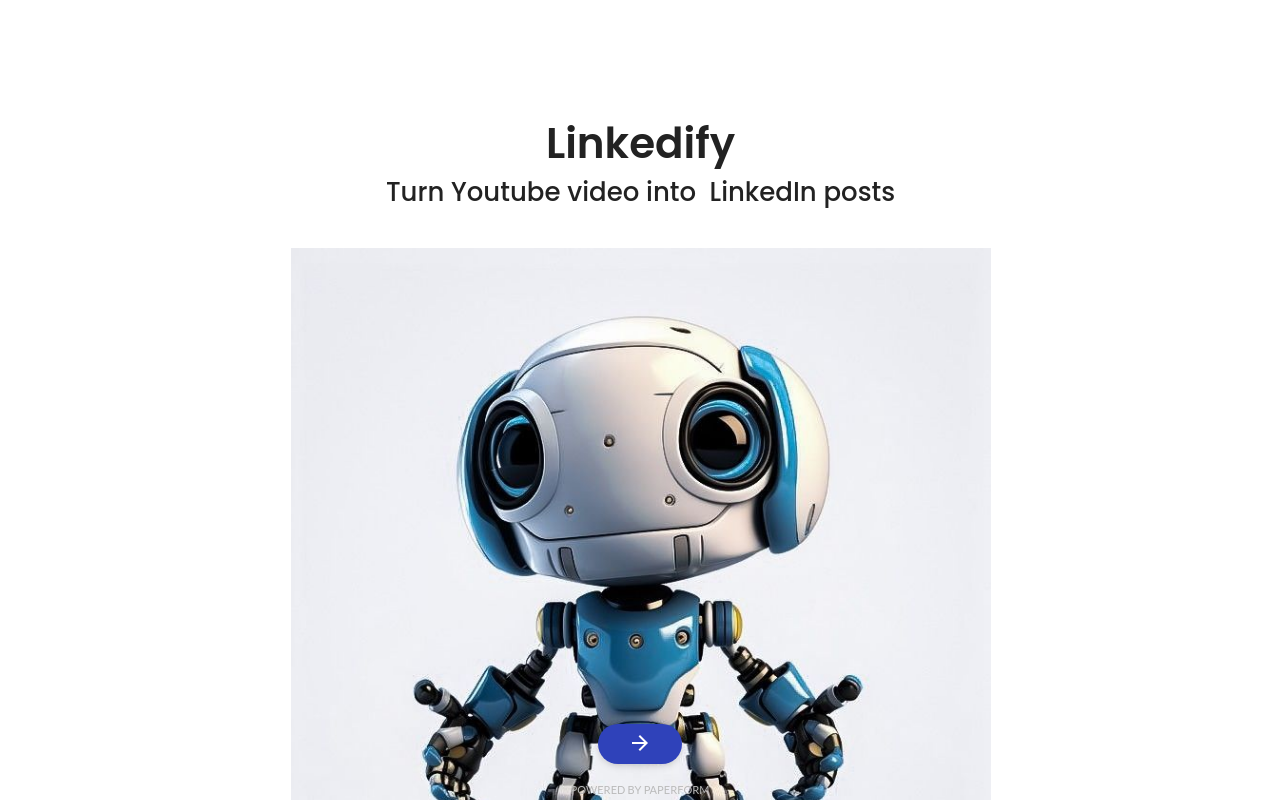CLAY AI
Transform character photos into clay animation-style images.
Best for:
- Social Media Influencers
- Creative Artists
- Personal Use
Use cases:
- Transforming personal photos into clay animations
- Creating unique avatars for social media or chats
- Designing personalized digital stickers
Users like:
- Marketing
- Creative
- Social Media Management
What is CLAY AI?
Quick Introduction
CLAY AI is an innovative image editing tool designed to transform your character photographs into creative clay animation-style images. Perfect for individuals wishing to infuse a unique artistic touch into their social media profiles, chat applications, or personal projects, CLAY AI offers an enjoyable way to repurpose standard photos. Utilizing cutting-edge artificial intelligence, the platform ensures your photos are meticulously analyzed and converted into charming digital artwork. It’s especially fitting for those who want to stand out with unique avatars, stickers, or intriguing visual alterations in their digital communications. Whether you are a social media influencer, a creative artist, or someone looking to bring something new to digital interactions, this tool has something special to offer.
What sets CLAY AI apart is its simplicity and user-centric design. Even if you’re new to digital editing, you’ll find it easy to navigate. The tool allows for flexible manipulations which means you can tweak your images exactly how you want them. After signing in and uploading your target photo, the application guides you through a straightforward process resulting in ready-to-use clay animation images within 10-20 seconds. This AI tool exemplifies how digital creativity and user convenience can harmoniously coexist.
Pros and Cons
Pros:
- Easy to Use: CLAY AI’s interface is extremely user-friendly, making it accessible even for beginners.
- Realistic Results: The AI-driven analysis creates highly realistic clay animation effects.
- Flexible Manipulation: The tool allows for extensive customization, enhancing user control over the final output.
Cons:
- Web-Based Only: Currently, CLAY AI is only available as a web platform, which may be limiting for some users.
- Internet Dependent: The need for a stable internet connection can be a drawback in areas with poor connectivity.
- Limited Free Trial: Although there’s a free trial, its limited run-time might not be enough for extensive testing.
TL;DR
- Convert character photos into clay animation-style images.
- Simple and intuitive interface for easy navigation.
- Flexible manipulations for custom results.
Features and Functionality
- Easy-to-Use Interface: The straightforward design ensures that even novices can effortlessly navigate through the tool.
- Realistic Clay Animation Conversion: The AI algorithm effectively analyses photos to generate lifelike clay animation images.
- Customization Options: Provides diverse artistic styles and text features to personalize images extensively.
- Swift Processing Time: Generates final images within 10-20 seconds ensuring minimal waiting time.
- Secure Data Handling: Implements robust security measures to protect user data and privacy.
Integration and Compatibility
CLAY AI operates as a web-based platform, allowing it to be conveniently accessed on any device with internet connectivity and a web browser.
Do you use CLAY AI?
At this point, it does not offer integrations with other software or systems, making it a standalone tool. This lack of integration is easily justifiable since its primary function is highly specialized, concentrating on transforming photos into clay animation-style images.
Benefits and Advantages
- Improved Creativity: Elevates standard photos to creative clay animation styles, fostering artistic expression.
- Time-Saving: Quick processing times mean users can generate enhanced images rapidly, ensuring high productivity.
- Enhanced User Control: The customization features offer tools to suit diverse personal and professional needs.
- Security and Privacy: Strong emphasis on data protection ensures secure user experiences.
- Broad Appeal: Appeals to a wide range of users from social media enthusiasts to professional creators.
Pricing and Licensing
CLAY AI operates on a freemium model. Users can test the platform with a limited free trial, after which they can opt for subscription-based access. Subscription plans offer varying tiers catering to different user needs, providing greater accessibility and additional features to those who subscribe.
Support and Resources
CLAY AI values user support and provides multiple avenues for assistance. Users can access extensive documentation and FAQs via the website. Additionally, personalized customer support is available through email at clayaishow@gmail.com, ensuring that all user queries and issues are promptly resolved.
CLAY AI as an Alternative to
When compared to other photo editing tools, CLAY AI shines in its niche ability to transform photographs into clay animation-style images. Unlike conventional editors like Adobe Photoshop, which require extensive skills and time, CLAY AI’s automated and user-friendly approach makes it accessible to everyone looking for immediate, creative outcomes.
Alternatives to CLAY AI
- Prisma: Best for users seeking a wide array of artistic styles beyond just clay animation.
- ToonMe: Ideal for those wanting to convert photos into cartoon and vector styled images.
- DeepArt: Suitable for users interested in more varied art styles including Van Gogh or Picasso renditions.
Conclusion
CLAY AI is a brilliant AI-powered tool that provides a simple yet powerful way to transform character photos into unique clay animation images. Ideal for both personal and professional applications, it ensures users can easily create standout visuals without needing advanced editing skills. Its strong emphasis on user privacy and ease-of-use makes it a go-to tool for anyone looking to add a creative flair to their digital communications.
Similar Products
SmartReply AI
Enhance your social media presence with automated, personalized responses on Facebook & Instagram.