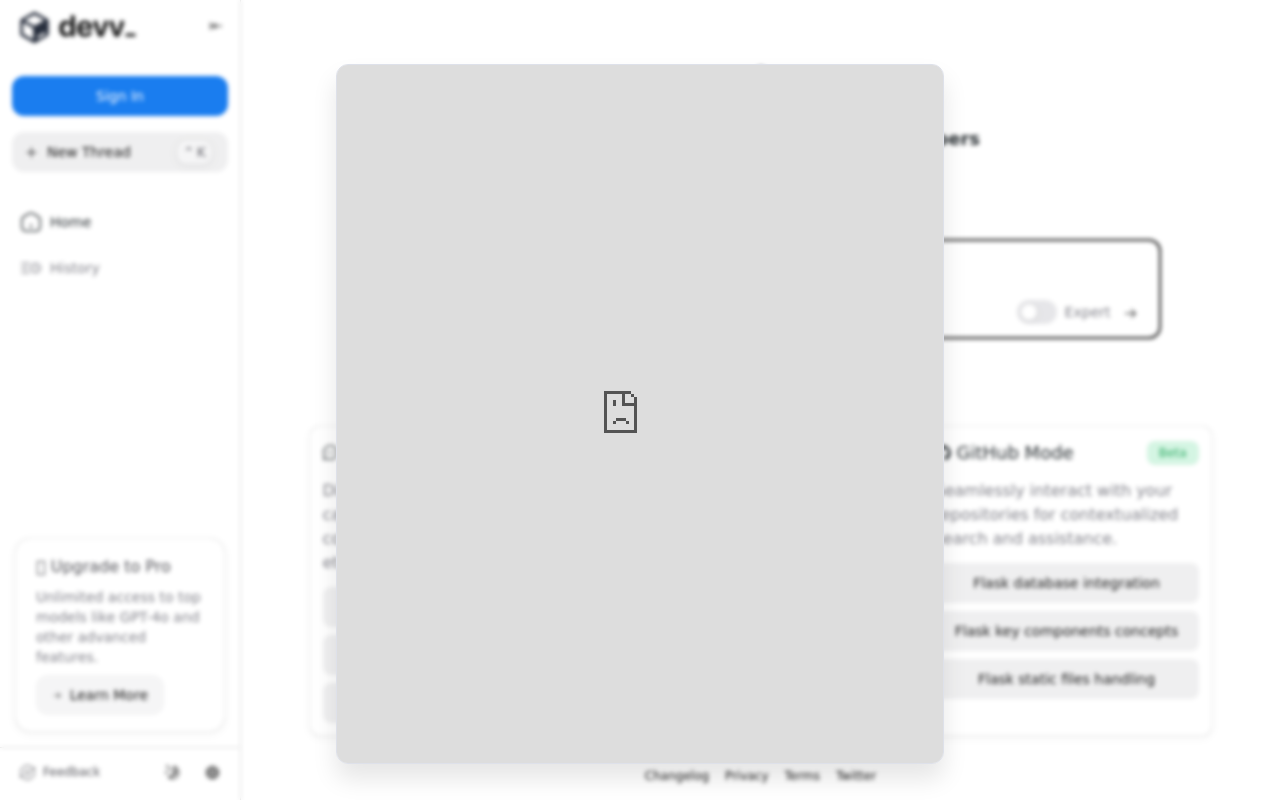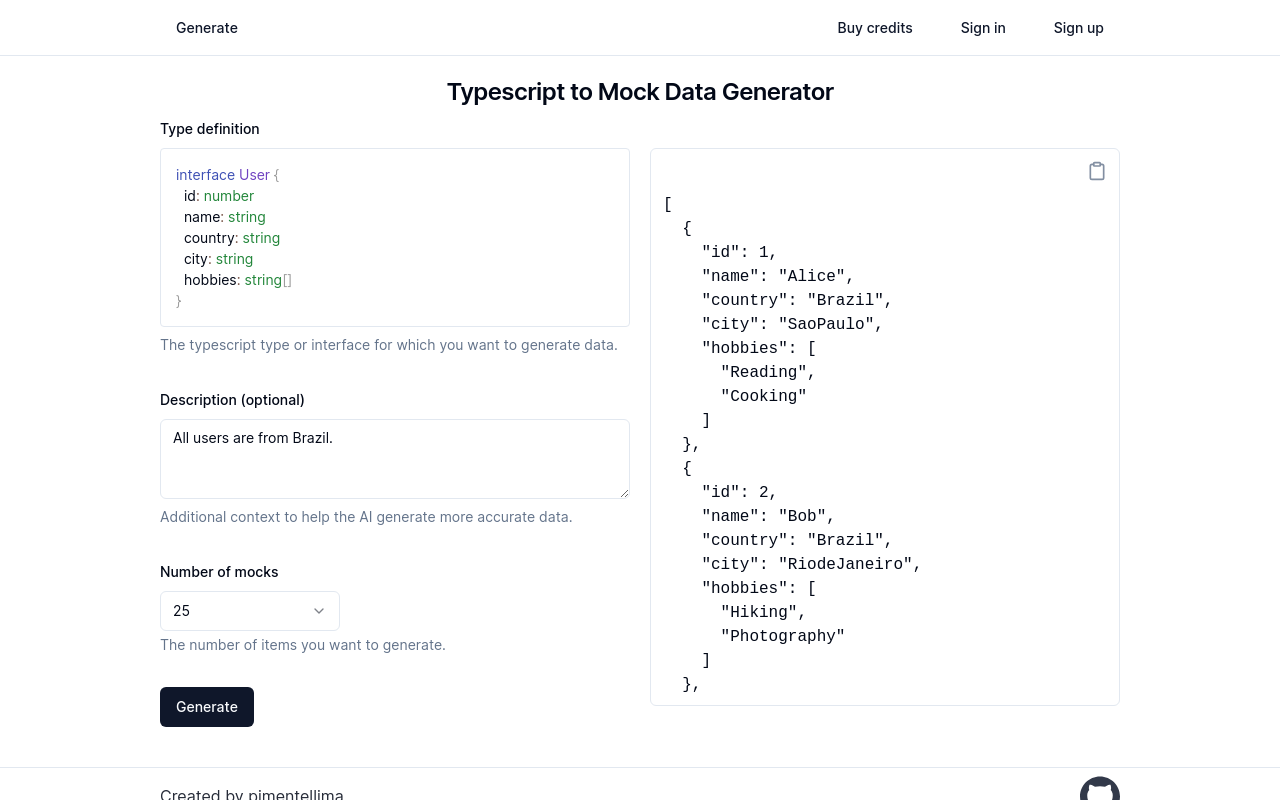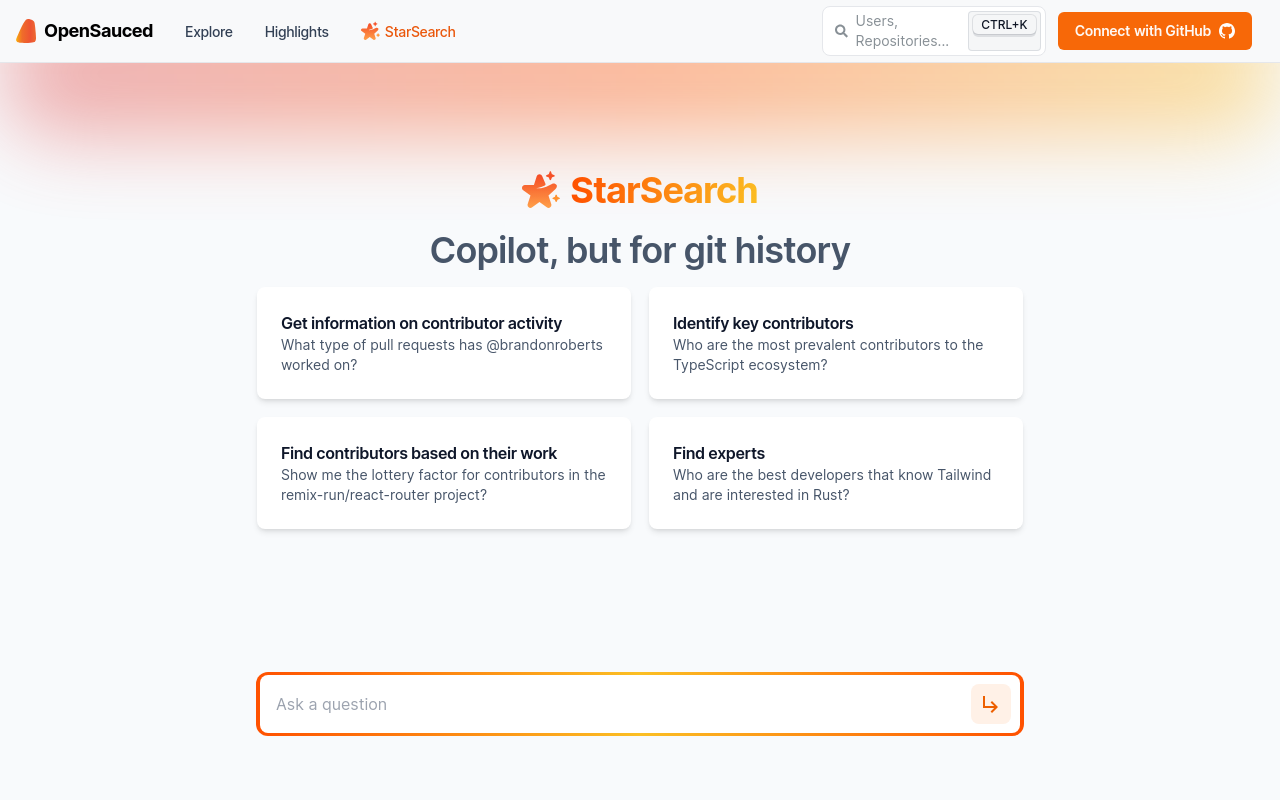Best for:
- Software Developers
- System Administrators
- IT Professionals
Use cases:
- Simplifying command-line syntax.
- Automating multi-step terminal tasks.
- Context-specific troubleshooting and guidance.
Users like:
- Development
- IT
- DevOps
What is Agent Mode in Warp AI?
Quick Introduction.
Agent Mode in Warp AI is a transformational tool for software developers, designed to simplify and enhance command line operations. This feature, embedded within the Warp AI ecosystem, leverages advanced AI capabilities to interpret natural language and translate it into executable commands within a terminal. It essentially bridges the gap between conversational instructions and traditional command-line syntax, making the terminal more intuitive and accessible to a broader audience. Whether you are debugging code, managing Git repositories, or performing system administration tasks, Agent Mode enables you to do so efficiently using plain English.
The tool is tailored for developers and IT professionals who frequently interact with the command line. Its ability to understand natural language allows for seamless transitioning between traditional command inputs and conversational instructions. By integrating sophisticated AI, Agent Mode not only executes commands but also provides environment-specific guidance, making it a powerful assistant in handling multi-step workflows. Whether you are a novice developer or an experienced programmer, Agent Mode can significantly improve your productivity by reducing the cognitive load associated with complex command-line tasks.
Pros and Cons
Pros:
- Ease of Use: Translates plain English into executable terminal commands, simplifying complex workflows.
- Environment-Specific Guidance: Provides tailored recommendations based on real-time terminal context.
- Multi-Platform Availability: Supports macOS, Linux, and plans for Windows.
Cons:
- Dependency on OpenAI API: Relies on third-party services which might affect performance and security.
- Limited Offline Functionality: Some features require an internet connection for optimal performance.
- Occasional Inaccuracies: AI may suggest out-of-date or invalid commands if it lacks adequate context.
TL;DR.
- Translates natural language into terminal commands.
- Provides environment-specific troubleshooting.
- Executes multi-step workflows through interactive command approval.
Features and Functionality
- Natural Language Processing: Reads and interprets plain English commands, converting them into executable terminal commands. This reduces the need for memorizing commands and syntax.
- Contextual Assistance: Provides guidance based on the user’s environment, making it easier to troubleshoot and resolve errors. The tool tailors its recommendations to the specific context and real-time feedback provided by the terminal.
- Multi-step Workflow Execution: Handles multi-step tasks interactively, requesting additional context when needed and allowing users to approve or adjust commands as required.
- Auto-detections and Classifiers: Employs classifiers that ship locally with the Warp app for natural language detection, ensuring minimal data leaves your terminal unless explicitly approved.
Integration and Compatibility
Agent Mode integrates seamlessly with various developer tools, especially those featuring a CLI (Command Line Interface). It learns from public docs or CLI help features, making it adaptable to numerous development environments.
Do you use Agent Mode in Warp AI?
It supports major operating systems such as macOS and Linux, and plans to extend compatibility to Windows soon. The tool works independently within the terminal, making it a robust standalone application.
Benefits and Advantages
- Improved Productivity: Saves time by converting natural language into actionable commands, reducing the learning curve for new developers and efficiency for experienced users.
- Context-Aware Guidance: Tailored recommendations based on real-time terminal states improve troubleshooting accuracy and speed.
- Enhanced Learning Curve: Simplifies complex command-line syntax, making it accessible for less experienced developers.
- Interactive Task Management: Smooth handling of multi-step tasks ensures thorough execution without stepping out of the terminal environment.
- Security and Privacy Control: Users have control over data sent to Warp AI, and can configure settings to limit or disable auto-detection and storage of commands.
Pricing and Licensing
Details about the pricing and licensing terms for Warp AI’s Agent Mode were not available at the time of this documentation. However, it is typical for tools of this nature to offer tiered pricing based on features and usage limits, potentially encompassing free trials, subscription plans, and enterprise-level offerings.
Support and Resources
Warp AI offers a comprehensive support system that includes customer service, extensive documentation, and a community forum on platforms like Discord and GitHub. Users can access tutorials, FAQs, and detailed user manuals to get the most out of Agent Mode. There’s also extensive transparency concerning data privacy and control, enhancing user trust and safety.
Agent Mode in Warp AI as an alternative to:
Agent Mode in Warp AI can be viewed as a superior alternative to traditional command line interfaces like Bash or Zsh when integrated with limited interactive features. Its ability to interpret and execute natural language commands provides a significant edge, particularly for users seeking a more intuitive and interactive terminal experience.
Alternatives to Agent Mode in Warp AI
- TabNine: An AI-powered code completion tool that integrates with various IDEs to provide predictive code suggestions, improving coding efficiency without requiring direct terminal interaction.
- Kite: Similar to TabNine, Kite offers real-time code completions using machine learning models trained on large code datasets, enhancing the autocomplete functionality in text editors and IDEs.
- Automated ML Tools: For example, MLflow, which is a managed AI-native platform that offers an interactive experience for managing machine learning lifecycle, helping users in model tracking, packaging, and deployment without manual scripting.
Conclusion
Agent Mode in Warp AI stands out as a groundbreaking tool that simplifies command-line tasks by translating plain English into executable commands. It offers environment-specific guidance, making it easier to navigate complex workflows and troubleshoot errors. While dependent on external APIs like OpenAI, its benefits in productivity and ease-of-use considerably outperform traditional CLI tools. Ideal for developers and IT professionals, Agent Mode ensures an efficient, intuitive, and error-free terminal experience, setting a new standard for command line operations.