Published on: April 3, 2023 Updated on: February 2, 2024
Best AI Animation Software to Innovate Design
Author: Claudia Bird

AI tools are the biggest shake-ups to the creative scene since Adobe. They’re making their way into all parts of the design process—from writing to illustration and editing—and they’re here to change the film and gaming industries forever.
The animation sector hasn’t avoided the sweeping integration of artificial intelligence. And by automating and streamlining certain workflows, AI and machine learning are being used to speed up the entire process.
Taking care of the more repetitive, time-consuming tasks gives human animators more time to focus on the creative parts of their role. So, let’s look at the pros and cons of AI animation tools, how they’re currently being used, and what the future holds for this tech.
What is the difference between AI animation and traditional animation?
Animation is a hugely labor-intensive process that can be roughly broken down into two distinct categories:
- Traditional animation that uses physical materials and activities (e.g. hand-drawn frames and stop motion)
- Computer animation that uses virtual and digital materials (e.g. 3D and motion graphics)
Of course, there are lots of different branches to these, but we’re keeping it simple. If you want to dive into these in more detail, check out this video:
AI animation is the digital successor to computer and 3D technology. It’s meant to take over the more basic digital tasks to help studios save time and money. It also makes high-quality animation far more accessible to solo creators and marketers.
For example, Adobe’s Sensei tool now uses AI-powered lip-synching to help match dialogue with animated characters’ mouth movements:
This technology saves animators a lot of manual effort doing the same task over and over.
So, what are some of the other pros and cons of these tools?
The pros and cons of AI animation tools
AI animation tools are still finding their feet in the industry. While there are some out there that can take total control of basic tasks, there’s a long way to go.
Here are some of the ways you can benefit from the software:
- Production time-saver: By automating a lot of repetitive tasks, you can save your project a lot of time and money.
- Less human error: Properly trained AI won’t miss small details or make errors that a human animator could.
- Available 24/7: AI doesn’t sleep, so you can move along your project whenever you’re ready.
Sound like a dream? If you’re still interested, make sure you’re aware of the potential drawbacks:
- Potentially high pricing: Depending on your budget, some tools may be too expensive to pay for annually.
- Stifles creativity: By letting AI come up with mood boards and characters, it could stop you creating some truly unique animated videos.
- Needs human input: AI animation software still needs to be trained by humans and edited in the latter stages.
However you feel, the technology is here and already being utilized. Let’s find out how.
How is AI being used in animation?
Environment and character animation processes already use AI and machine learning (an application of AI that uses complex algorithms to instruct software).
The technology helps with things like:
- Generating high-quality backgrounds and textures
- Designing 3D characters, facial expressions, and body language
- Planning camera movements and scene layouts
- Building more effective and cohesive mood boards
For example, rotoscoping (tracing over live-action footage frame by frame) can now be effectively automated by AI tools.
Some tools are even capable of creating entire 3D animation scenes. Although, the quality isn’t great (yet).
Animated videos and motion graphics are also about to be taken to a whole new level with the announcement of MetaHuman’s Animator:
Who knows the kind of animations we’ll be using AI to make in the near future? Until then, let’s take a look at the current tools on the market and their functionalities.
7 AI animation tools you may want to check out
Whether you’re a business owner, student, or content creator, these six AI animation tools can help you generate animated videos that used to only be available to Hollywood film studios:
- DeepMotion
- GliaStar
- Cascadeur
- DALL-E 2
- Plask
- ElevenLabs
- Animaker
1. DeepMotion
Traditional keyframe animation (defining the start and end points of any smooth transition) is extremely labor-intensive and time-consuming. And it’s something that DeepMotion’s creator set out to mitigate.
What started as physics simulation to make animations automatic then moved to machine and deep learning processes. Instead of animating characters and avatars in real time, DeepMotion’s AI observes humans and learns how to interact in the same way.
The Motion Brain feature has been picked up by tech giant Intel and uses something called “generative reinforcement learning”. This allows the characters you create to be able to learn from physical interactions and discover more natural behaviors. This makes it super easy to create engaging video content.
Paying for animation credits to use doesn’t surpass monthly double figures if you pay annually (the unlimited Studio plan works out at $83/a month). And with such a huge backing, this tool is definitely one to watch as it evolves.
2. GliaStar
If you’re a beginner animator simply looking for a brand mascot for your promotional videos or social media posts, then this AI-powered animation tool could be for you.
It’s very limited in comparison to some of the others on this list. However, that might be exactly what you’re looking for.
There are only three simple steps needed to bring your mascot to life:
- Provide a 2D or 3D visual design of your mascot
- GliaStar’s AI animation system will produce a 3D model
- Use the text-to-animate technology to generate AI video creation
Once you have your 3D mascot, you’ll be able to create realistic facial expressions, lip-synchronizations, and gestures to help it move and communicate as organically as possible.
There’s support for tone and emotional intricacies in five languages: English, Chinese, Japanese, Korean, and Vietnamese.
While this is fairly limited if you’re based elsewhere, it gives businesses in these locations the opportunity to bring digital mascot content creation in-house.
3. Cascadeur
Cascadeur is the self-proclaimed “easiest way to animate” using AI-assisted keyframe animation software.
The creators back this up with plenty of templates and tutorials available on the site for beginners and more experienced animators, making it incredibly easy to create videos—because every AI animation tool works differently.
If you want the most from the software, it’s important to learn how to use Cascadeur’s features, physical instruments, rigging basics, and pose settings.
According to the website, the “unique intelligent rig powered by neural networks helps you create poses easier and faster. Just move the main control points and the AI will position the rest of the body automatically.” Sounds easy, right?
The AutoPhysics tool helps you create natural motion and shows a green version of your character next to your own so you can more easily see the differences. If you’re happy with the change, you can quickly snap it to your main animation and continue.
The software and video format is compatible with Windows and Linux and works with .FBX and .DAE files to make integration into your workflows easy.
Monthly pricing for Cascadeur still seems pretty affordable at $30/a month for the Pro plan and $100/a month for the Business plan that includes personal support.
4. DALL-E 2
If you’re in the planning stage of your animation, you might need some help conjuring up what your characters should look like.
DALL-E 2 is one of the biggest names in the AI world at the moment—another product of innovative parent company OpenAI along with GPT-4—giving users the ability to generate images of anything they can think to write.
The software uses natural language processing (NLP) to create realistic art and images from textual descriptions. Simply create an account, confirm a couple of details, input some text, and get your image:
While it’s one of the most sophisticated text-to-image generators of its kind, it’s not perfect. You should be aware that it struggles in two main areas at the moment:
- Coming up with imagery for more abstract subjects
- Dealing with multiple subjects and attributes
Despite that, it’s still one of the most popular AI tools for a reason—it’s seriously impressive.
The free version gives you 50 credits to start with and 15 a month after that. However, you’ll probably want to buy more if you’re going to be a regular user. So, while Dalle-E 2 may not have a video generation feature yet, it’s a great piece of kit to kickstart your creativity.
5. Plask
Plask is an AI-powered mocap (motion capture) animation tool. The browser-based video maker lets you create, edit, playback, and share your clips—all in the space of a few minutes.
Unlike some other animated video editing tools, you don’t need expensive body suits or equipment to extract motion. You can simply use your smartphone or camera. And it’s this kind of technology that may make traditional mocap studios obsolete one day.
Either record on your own device and upload. Or film and work on your clip directly from Plask’s platform. If you’re going for the former, the team has a few tips:
- Only clear humans will be recognized (no animals or other objects)
- Include your full body in the shot for more flexibility when animating
- Record motion straight on
- Use a minimum resolution of 720p and at least 30 FPS (frames per second)
- Currently, Plask only supports certain file types (mp4, mov, and avi) of 500 megabytes or less and between 5 seconds–3 minutes of video length
Plask also has its own knowledge base that covers documentation, video tutorials, FAQs, and API details. There’s also a blog and Discord group to find extra help.
There’s a Free plan for newcomers that gives you a limited amount of daily motion credits. If you want to upgrade, the Pro plan is priced at $50/a month (billed annually).
6. ElevenLabs
While it can’t help with animated characters, ElevenLabs is the go-to AI text-to-speech voice cloning tool. With their Voice Lab, you can:
- Clone voices from samples
- Clone your own voice
- Create a new synthetic voice from scratch
Here’s a demo of the technology in action:
With just one minute of audio, the software can learn any speech profile. Or the generative model can help you build new voices that have never spoken a word before now.
It’s perfect for voice-overs and finishing off high-quality videos with facial animation sound. You can even simply use it for funny dubbed clips:
With all of this new technology kicking around and evolving so quickly, will there still be a place for human animators at the end of it all?
Animaker AI
Animaker is one of the best animation tools out there for beginners to create videos. They have so many different features which make the video creation process from start to finish so easy, compared to navigating complicated video editing software.
- Character builder: Their incredibly powerful character builder means that you can create brand mascots and ambassadors that clearly reflect your business. Or, if you’re an individual, you can truly let your creativity free.
- Video templates: Animaker is perfect for beginners because of its countless video templates. This means you no longer have to be staring at a blank screen with no idea how to start. Simply select the template that’s best suited to your project and get started.
- Asset and animation library: Boasting the world’s largest asset library makes video editing super simple. All you need to do is scroll through the library and find the perfect addition to your existing video.
Alongside this, they have voice-generating features, subtitles, and presentation features. This improves video quality even for beginners!
They have four different pricing plans making it suitable for every need. Check out the full details below.
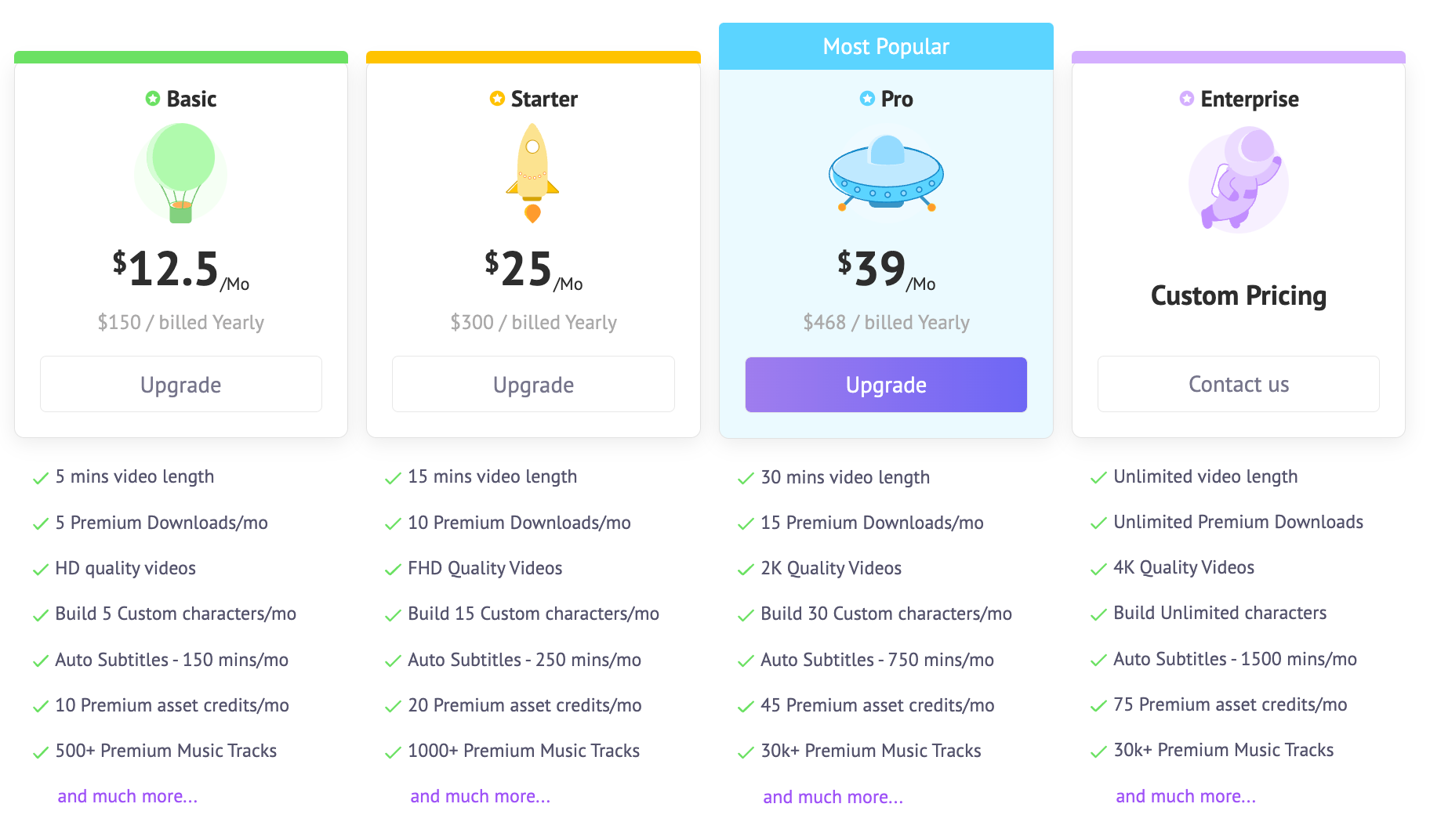
Will AI animation software replace human animators?
For 2D background artists? The threat may already be here. However, according to this veteran Disney animator, no.
An important issue he does point out is AI using other artists’ work to be trained with. This is unfair, unethical, and (essentially) theft that needs to be addressed if there’s to be widespread adoption.
On the other hand, if you could use the technology to implement a working artist’s style across a whole project, that’s a different story.
Another interesting point he makes is that the AI isn’t really doing any animating in this case. It’s merely adding a filter to live-action footage to create an animated look—a simplified version of techniques used in the movie Avatar.
He said the most likely factor for human animators losing their jobs isn’t down to AI. The two biggest threats are actually bad stories and bad management.
True animation isn’t just moving something on a screen. And getting the emotion across from a 2D or 3D character (including their wants, needs, and challenges) is a skill that’s uniquely human.
Conclusion
As technology evolves, these tools are likely to become a game-changer for game and filmmakers on a budget—even more so for your everyday content creators. However, they’ll never replace the creative vision of a talented human artist.
If you don’t know how to draw but want to use animated footage in your content, this software can make that reality accessible. It’s fast, pretty simple to use, and within budget for many subscribers.
The whimsical characters and worlds you create with the technology can be supported by AI. But really, your imagination has the last say.
Interested in browsing more 3D AI animation tools? Check out the best of the best, curated by Top Apps.
Claudia Bird
With years of experience writing for various online publications, Claudia has developed a reputation for producing high-quality content that is both informative and engaging. Her articles cover a wide range of topics, from app reviews and user guides to in-depth analyses of the latest trends in technology.
Recent Articles

As a business leader, you’re always searching for ways to stay ahead of the competition. What about AI in marketing and sales? In...
Read More
AI in competitive analysis isn’t a trend anymore; it’s the new standard. In 2024, the game has changed. The ability to harness AI...
Read More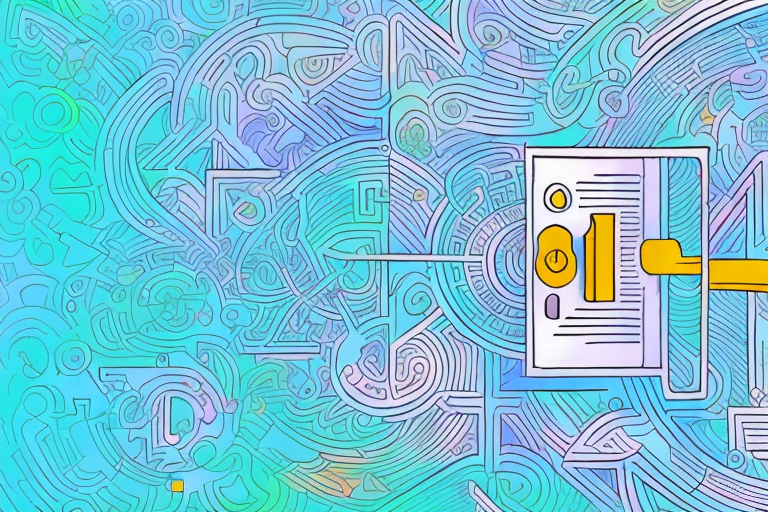
AI content generation isn’t the future anymore; it’s the present. And it’s transforming the way we create content, making it faster, more consistent,...
Read More